

CertSignPDF is a secure and easy-to-use app developed by SIMARGL LLC (dba TXNotaryForm.com) for Android devices and Chromebooks.
Designed specifically for Texas Notaries, it enables digital signing of PDF documents using industry-standard X.509 digital certificates, in compliance with remote online notarization (RON) requirements.
Digital sign PDF file in three easy steps: choose a PDF file from your device, select a digital certificate for signing, sign and save the new PDF document in your Android device or Chromebook.
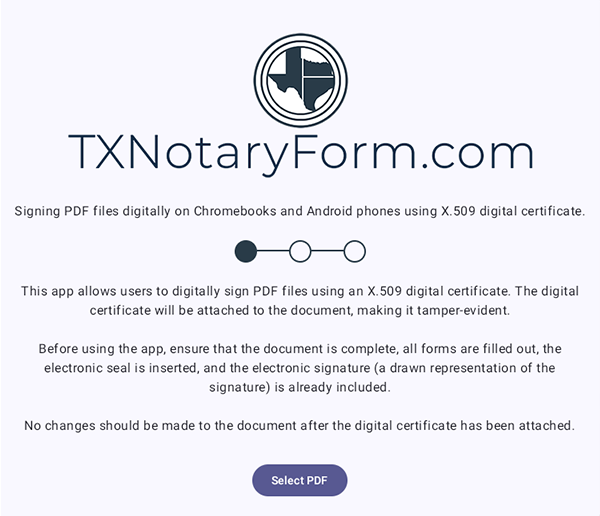
CertSignPDF is an app for Android devices (phones, tablets) and ChromeBooks. It allows you to digitally sign a PDF document using a digital certificate X.509 on your device.
When you need to sign a PDF document using your Android device or Chromebook, CertSignPDF is your solution. First, prepare a PDF file (document). It must be fully completed, filled with all needed content, stamped (insert your electronic seal if required), and have your electronic signature (drawn signature). Completed the ready document with all necessary documents, which require a digital certificate attachment only to make it tamper-evident. Get the document to your device.
Digital signature of a PDF document requires using a digital certificate X.509. It is a file issued to your name, notary-commissioned name, by a technology company that maintains a public repository to check the validity of your certificate, and you have it as a .pfx file. A digital certificate must be validated by checking its status in a publicly available OCSP server to verify its validity. Your device must be connected to the internet for the validation.
As you have selected a PDF file and the digital certificate to it to make it tamper-evident, the last step is to sign and save. Please remember that after you sign and save, there will be no further changes to the document. It is your last action on the file. The signing is happening on your device, and no data is transmitted outside of your device. After you save the new document that was digitally signed, it is your responsibility to transfer and save it.
If you are a proud owner of a PC (Windows-based computer) or a Mac, not an iPad or iPhone, please use Adobe Acrobat Reader. The free version of it has all the essential tools to fill, stamp, and digitally sign a document. To fill and sign in a Chromebook, use the native app — Gallery to fill and sign PDF files. You can use Google Docs for advanced editing, such as inserting a notary stamp into the document, then download it as a PDF document and digitally sign it with CertSignPDF.
still you have any questions? contact our team via info@txnotaryform.com
CertSignPDF is a free mobile application developed by TXNotaryForm.com that allows you to digitally sign PDF documents using X.509 digital certificates directly on your Chromebook and Android devices.
CertSignPDF enables secure, legally binding digital signatures on the go, eliminating the need for printing, scanning, and physical signatures. It ensures document integrity and signer authentication. It's especially useful for Texas Notaries to comply with remote online notarization (RON) requirements.
CertSignPDF is available for Chromebooks, Android smartphones, and tablets.
You can download CertSignPDF for free from the Google Play Store.
Yes, CertSignPDF is completely free to download and use! There are no hidden fees or subscriptions.
An X.509 digital certificate is an electronic credential that verifies your identity and allows you to create legally recognized digital signatures. It's issued by a Certificate Authority (CA).
Yes, CertSignPDF is designed specifically for signing with X.509 digital certificates. You will need a valid certificate (and it's a .pfx file) to utilize its full digital signing capabilities.
You can get a Digital certificate within reselected packages from https://txnotaryform.com or select it within a custom package. Learn more about Digital Certificate X.509 on https://txnotaryform.com/x509
CertSignPDF leverages the cryptographic standards of X.509 certificates to ensure the authenticity and integrity of your signed documents. Signatures are embedded securely within the PDF, and any tampering after signing will be clearly detectable, invalidating the signature. All signing operations are performed locally on your device, and no documents are uploaded or stored on external servers. Your cryptographic keys never leave your device.
CertSignPDF enables secure, legally binding digital signatures on the go, eliminating the need for printing, scanning, and physical signatures. It ensures document integrity and signer authentication. It's especially useful for Texas Notaries to comply with remote online notarization (RON) requirements.
It's simple!
Choose a completed PDF document from your device.
Select your imported X.509 certificate and enter your certificate password.
Click "Sign and Save" button.
Save the digitally signed PDF with a new name on your device.
CertSignPDF requires that your PDF document be fully prepared before signing, including any drawn signatures, stamps, or filled fields. The app then attaches the digital certificate to this pre-prepared document.
CertSignPDF supports standard PDF documents. Ensure all form fields are filled, and any required drawn signatures or stamps are already present in the PDF before signing.
Ensure your certificate file is in a compatible format (.pfx) and that you are entering the correct certificate password. The device must have an internet connection at the moment of validation. If you continue to experience issues, please contact your vendor who issued your digital certificate.